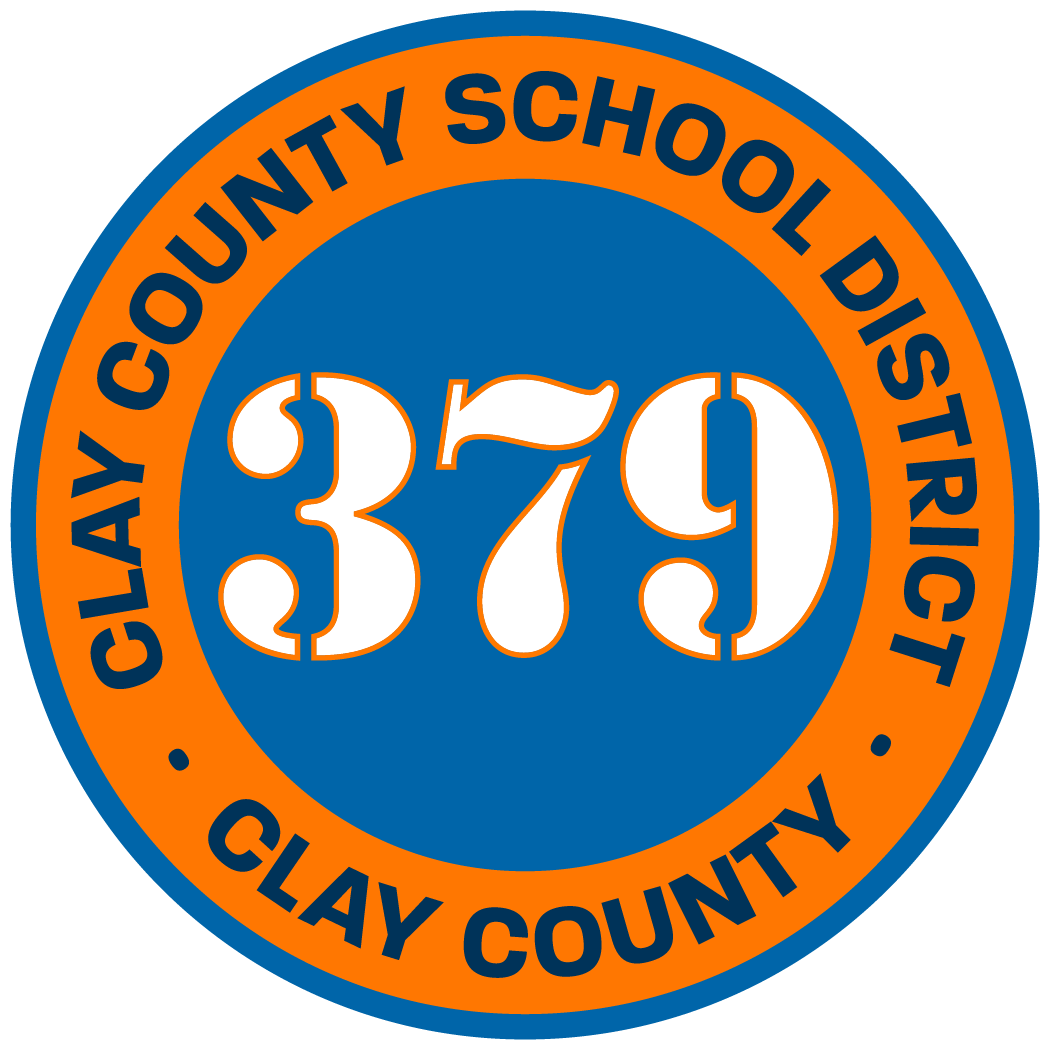ONLINE ACCOUNTS
POWERSCHOOL & School Messenger
School Messenger notification system syncs your emails and phone numbers from enrollment.
School Mesenger allows our school to send messages using email, voice, and text messaging. Voice calls will be sent with (888) 255-5185 as the caller ID number. Text messages will be sent using a caller ID 5 digit number 675-87. You may want to add these phone numbers to your address book to help you recognize incoming calls from the school easily. Please note you will not be able to reply to text messages sent from the school or district. The 888 number will replay the recorded message by calling that number if needed. If you have any questions please get in touch with the school building your student goes to directly.
This is an automated service, we have set the system to only call #'s that are marked mobile so that work phone numbers do not receive notifications. Set the preferences for each contact number or email on your account when enrolling
Each message offers an opt-out link. Be aware this opts you out of all notifications: emergency, attendance, and school cancellations.
SINGLE SIGN ON
Parents can use one login to access all of their children’s grades and attendance. You will need to create a new parent/guardian username and password to access PowerSchool, even if you only have one student. Your login will allow you to see all your K – 12th grade children in the district. After setting this up once you will be able to login with your account credential without going through this setup again. Below are instructions or call your school they can set you up with all your students on your account.
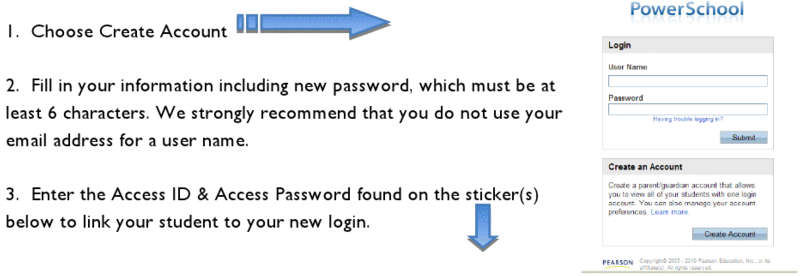
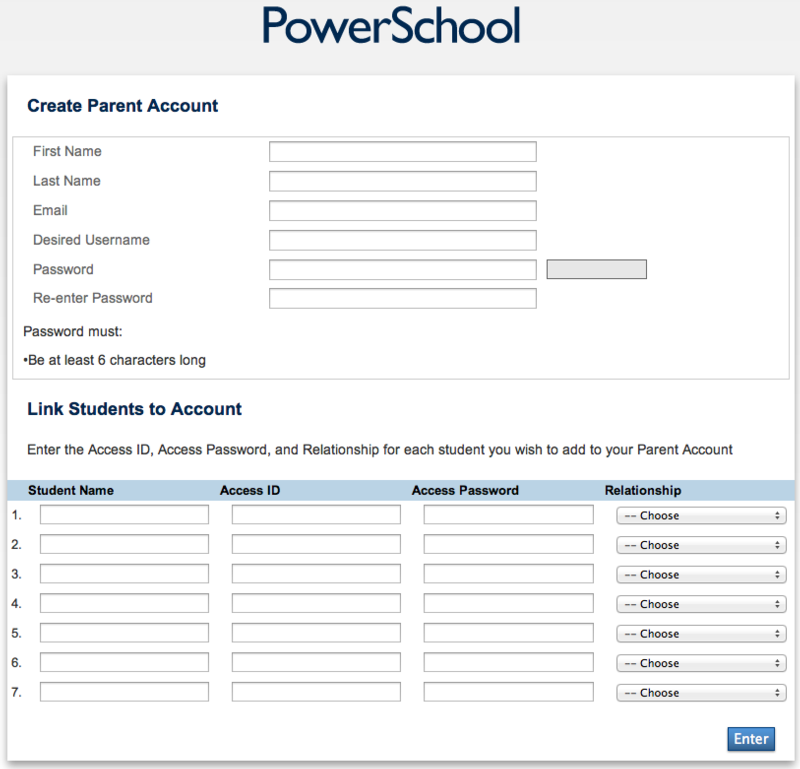
If you have more then one student, you will see tabs to switch between your students’ information.
If you lose your PowerSchool Parent Portal username or password, go to the Parent Portal login page and click “Forgot your username or password?” The Recover Account Sign-In Information Page will appear and you will be able to obtain your login information.